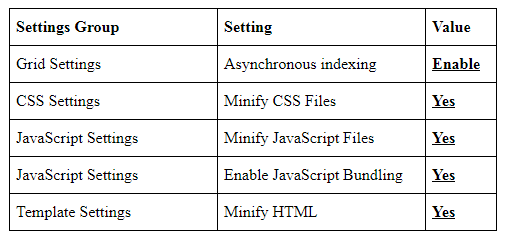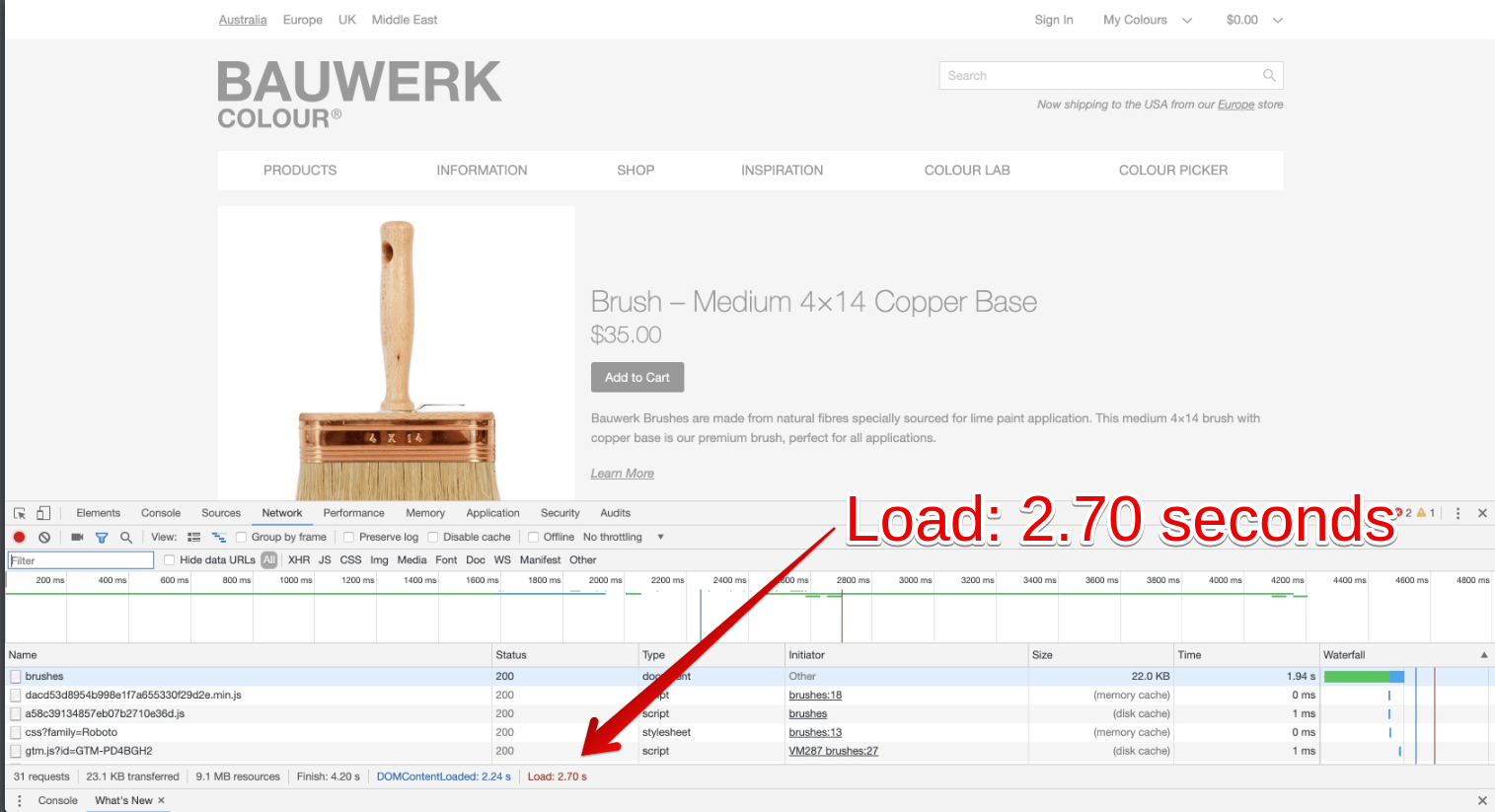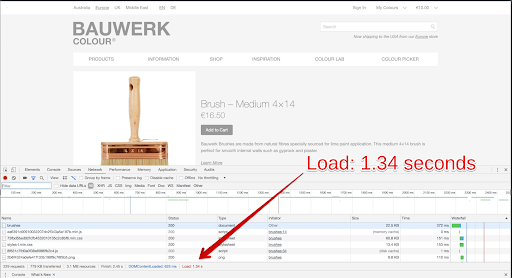If you’re interested in tuning up the performance of your ecommerce website, then you read the right article. As your website’s performance and speed are huge factors in the success of an ecommerce store. Performance straggles are mostly the main reasons for site abandonment, high bounce rates, low conversion rates, and poor customer retention.
Customers hate slow websites and they tend to abandon sites that take more than 3 seconds to load, so you should always be in search of ways to tune up Magento 2 performance across a variety of devices if you don’t want to lose potential customers.
But, before starting the process, check the current speed of the store using WebPageTest, GTMetrix, or Google PageSpeed Insights to know what is your pagespeed score and what areas need improvements.
So let’s get going to boost your Magento 2 store performance optimization!
Major Steps of Magento 2 Performance Tuning
Tuning up the Magento 2 performance can be a challenging task. If you’re worried about destroying something, leave it to a professional development team to manage the technical aspects. Or don’t forget to take a back-up before you begin working on your Magento website.
- Upgrade to Latest Magento 2 Version
First of all, make sure that you are upgraded to the latest version of Magento 2 as the Magento team releases new versions periodically that are offering better performance, smooth integrations with third-party services, improved security, and other improvements. So, every time an update comes out (no matter how small), update your websites to the latest version. This helps to keep websites fast, secure and feature-rich. Moreover, it will help to improve website performance due to bug fixes and more advanced platform architecture. But if you’re already running the latest version, let’s look at Magento 2 performance tuning and optimization tips to make your site even faster.
- Follow Magento Performance Best Practices
Magento 2 documentation provides a special guide titled
Performance Best Practices including hardware/software recommendations as well as advanced techniques for configuring your ecommerce store.
One of the Magento recommendations is turning on all the caches from the System > Tools > Cache Management page with the help of open-source web application accelerator Varnish Cache. It allows you to reduce the server response time and bandwidth consumption.
Magento team also recommends enabling asynchronous email notifications. Enabling it setting moves processes that handle checkout and order processing email notifications to the background. To make this feature, go to Stores > Settings > Configuration > Sales > Sales Emails > General Settings > Asynchronous Sending.
If there are no client-side optimization settings enabled, make sure you change this as quickly as possible. To make it go to the Admin in Default or Developer mode — Stores > Configuration > Advanced > Developer — and modify the following settings to enhance site responsiveness:
- Increase “cache” flow
Caching is one of the mightest mechanisms to pre-load web pages or parts of a web page for quicker content delivery and faster loading. It is well known to use Varnish and Redis together, as they are the most effective tools for improving the performance of your Magento 2 store.
Varnish full page caching is an open source web application accelerator that allows you to reduce server response time and bandwidth consumption. And as a result with Varnish you can get the first byte in around 0.1-0.2s.
Redis session storage caching is another great, open-source and the most popular solution used for caching sessions in Magento 2. It supports different types of data structures and can cache full pages as well as user sessions.
- Get a CDN to Speed up Content Delivery
Another one of the advanced solutions for improving performance is to use Content Delivery Network (CDN) to load all the static content instead of directly loading from Magento 2 website server. Content Delivery Network (CDN) is an advanced tool that can connect all cache servers. This type of architecture allows CDNs to provide content like images, media, and CSS/JS files, lightning-fast. It is well known that the majority of web traffic today is delivered through CDNs. Moreover, by using CDNs server response time shortens and website load speed increases.
Magento comes pre-configured to support CDNs. And no matter which CDN you decide to use, be it Cloudflare, Amazon Cloudfront, or any other CDN, you have to do it manually by following the guide Using a CDN. Depending on your site including extensions, themes, modules, content, the time saved could be measured in milliseconds.
- Select a Fast Hosting Provider
The most important thing for any successful web whenever starting a Magento 2 store is choosing a reliable Magento 2 web hosting solution. Magento 2 hosting providers’ solutions ensure a stable and smooth performance platform. So using cheaper shared hosting will slow down your Magento 2 website.
Make sure you choose a hosting plan with solid-state (SSD) hard drives and at least 2GB of RAM. In addition to that, your hosting server should offer a good connection time and response to each server request. So check out and pick the best hosting for Magento 2 that meets all requirements.
However, the exact requirements will differ depending on your store. If you’re opting for shared hosting or virtual private hosting, server location should be taken into account.
- Get a Site Audit to Identify Bottlenecks
There are so many things that could cause bottlenecks, such as number of server requests, page weight, lazy page features, lazy image loading, third party extensions, and poorly written or unoptimized code. An audit identifies issues and any technical debt, solves those issues, and then shows the performance after modifications. To find the major bottlenecks in your website performance, test your store with one of the performance analyzing tools like GTMetrix or Google PageSpeed Insights. As a result, you will receive superficial data about the current website performance and indicate the points to be optimized.
Some recommendations to follow:
* Disable core modules you don’t use. These include extra languages; offline shipment and payments; backup, captcha, persistent; multi shipping, checkout agreements; product types and others).
* Disable unnecessary features. Remove unneeded features (reports from observers, plugins, and layout elements).
* Check third party extensions and modules. Find out which modules are causing bottlenecks and come up with the idea on how to optimize them or replace them with a faster option.
* Perform code optimization and database audit. Must to do is an audit of the code and database. Maybe the search function on your site is ineffective; you can replace it with Elasticsearch or Algolia search. It all depends on your goals.
Here’s an example of how we increased performance with a few simple steps. Our client, Bauwerk Colour, wanted to perform a technical audit. After we assessed the problems, we decided to switch the hosting to Amazon Web Services. We also did some front-end tweaks. Here is the result:
Before
After
Bottom Line
Magento is a complex solution that can work faster or slower depending on how well you optimize it. Tuning up your Magento 2 store to the highest performance level can be a daunting task. All mentioned above tips can help you to speed up your Magento 2 store and accelerate your workflow. You can implement all of these recommendations or just a few that you have not used so far. Even a couple should be enough to improve Magento performance, which should hopefully transform into more conversions.
If you want to optimize your ecommerce store, it’s better to consult a reputable
e-commerce development agency. A credible development company will come up with the best strategies to develop a strong B2B solution for poor website performance.