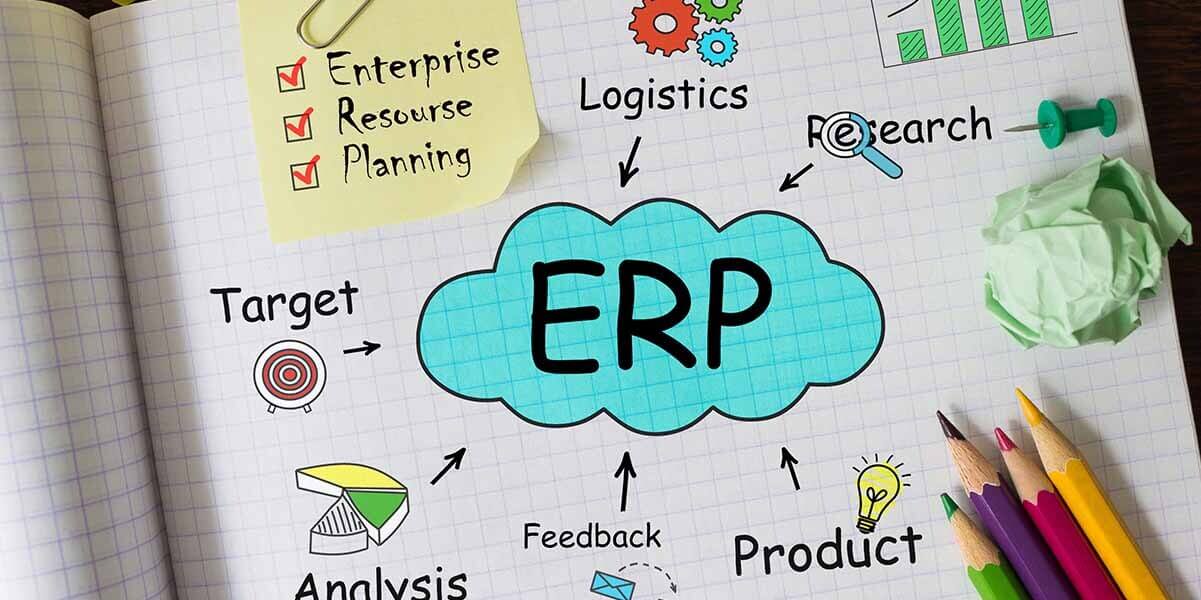Choosing a suitable ERP (Enterprise Resource Planning) system is paramount for any business. An ERP system serves as the central nervous system of an organization, integrating and managing critical business processes across various departments. The significance of selecting the right ERP tools lies in the following aspects.
Firstly, an
ERP system streamlines and automates business operations, improving efficiency and productivity. It eliminates manual tasks, reduces errors, and enables real-time data visibility, empowering employees to make informed decisions.
A suitable ERP aligns with the specific needs of the business. It caters to industry-specific requirements, supports critical processes, and offers necessary features and functionalities, enhancing operational effectiveness.
Scalability is vital for business growth, and the right ERP consultant provides the flexibility to adapt to evolving needs. It accommodates increasing transaction volumes, additional users, and expansion into new markets or product lines, ensuring long-term viability.
Customization capabilities allow tailoring the ERP system to match unique business processes, ensuring a perfect fit. This promotes consistency and standardization across the organization while maintaining the ability to address specific requirements.
Business planning software improves decision-making by providing accurate, real-time data and comprehensive insights. It facilitates data-driven decision-making, forecasting, and strategic planning, enhancing competitiveness and enabling proactive responses to market changes.
Why Understanding Your Business Requirements is Crucial For Choosing An ERP System
Understanding your business requirements is crucial when choosing the suitable Enterprise Resource Planning system.
Here's how it affects the selection process:
1. Alignment with specific needs: By understanding your business requirements, you can identify the key functionalities, features, and modules that are essential for your operations. This helps you narrow down systems that align closely with your specific needs, ensuring that the chosen method caters to your
industry, processes, and organizational goals.
2. Customization and flexibility: Understanding your business requirements allows you to assess the customization and flexibility needed in business planning software. Different businesses have unique processes and workflows, and the right business planning software should offer the ability to tailor the software to match your requirements. By understanding your needs, you can evaluate the customization capabilities of ERP vendors and select a system that can adapt and evolve alongside your business.
3. Scalability and growth: Your business requirements should encompass current and future needs. A scalable enterprise resource planning software is essential to accommodate business growth, such as increased transaction volumes, expanding operations, or adding new product lines. By understanding your business requirements regarding scalability, you can choose a business solution that can handle your anticipated growth without requiring a disruptive system migration or replacement.
4. Industry-specific functionality: Different industries have unique requirements and compliance standards. Understanding your business requirements allows you to evaluate systems that offer industry-specific functionality. This ensures that the chosen method can support your specific industry processes, regulations, and reporting requirements.
Steps To Choose An ERP System For Your Business
Following a structured approach is important when evaluating ERP (Enterprise Resource Planning) system options for your business. Here are the steps for assessing ERP options:
1. Define your business requirements: Start by clearly defining your specific business requirements, considering factors such as industry, size, processes, and goals. This forms the foundation for evaluating business solutions that align with your needs.
2. Research ERP vendors: Conduct market research to identify potential ERP vendors that cater to your industry or business size. Explore industry reports, online resources, and ERP vendor directories to gather information about their offerings, reputation, and market presence.
3. Shortlist potential vendors: Based on your research, create a shortlist of ERP system examples or vendors that align closely with your business requirements. Consider factors such as functionality, industry-specific features, scalability, and customer reviews.
4. Request demonstrations and product trials: Contact the shortlisted vendors and request detailed demonstrations of their systems. This will give you a firsthand look at their features, user interface, and overall usability. Additionally, request access to product trials or sandbox environments to evaluate the system's functionality and suitability.
5. Evaluate vendor reputation and stability: Assess the importance and strength of the ERP vendors on your shortlist. Consider factors such as their track record in the industry, customer testimonials, and financial stability. Look for vendors with a proven history of successful implementations and long-term support.
6. Consider implementation methodology and support: Evaluate each vendor's implementation methodology and approach. Consider whether they provide implementation services or partner with third-party specialists. Also, assess the level of post-implementation support they offer, including training, documentation, and ongoing assistance.
7. Review customer references and case studies: Request references from the ERP vendors and reach out to their existing customers. Engage in conversations to gather feedback on their experience with the software and the vendor's support services—review case studies to understand how the software has helped other organizations with similar needs.
8. Assess the total cost of ownership (TCO): Conduct a comprehensive analysis of each software's total cost of ownership. Evaluate factors such as licensing, implementation costs, ongoing maintenance and support fees, and additional expenses. Consider each system's pricing value proposition and return on investment (ROI).
9. Involve critical stakeholders in the decision-making process: Engage relevant stakeholders in the evaluation process, such as department heads and IT personnel. Seek their input, consider their perspectives, and involve them in demonstrations and discussions. This ensures that the chosen system meets the needs of all stakeholders.
10. Make an informed decision: Based on the evaluation process, carefully analyze the gathered information, feedback, and insights. Consider factors such as alignment with business requirements, vendor reputation, implementation methodology, support services, and TCO. Engage in internal discussions and involve key stakeholders to make an informed decision.
Scalability Considerations for Choosing an ERP System
When choosing an ERP (Enterprise Resource Planning) system, it's important to consider scalability to ensure that the system can support your business's growth and expansion. Here are some key scalability considerations:
1. Data Volume and Transaction Handling: Evaluate how well the software can handle increasing data volumes and transaction loads. Consider factors such as the maximum number of users, the volume of data processed, and the system's ability to perform efficiently as data grows over time.
2. User Scalability: Consider whether the software can accommodate adding new users as your organization grows. Evaluate the system's user management capabilities, including creating new user accounts, assigning roles and permissions, and managing access to various modules and functionalities.
3. Module Expansion: Assess the scalability of critical modules within the software. As your business expands, you may need to add new modules or functionalities to support different processes or departments. Ensure that the business solution software has the flexibility to integrate and expand with new modules seamlessly.
4. Multi-Site or Multi-Company Support: If your organization operates multiple sites or subsidiaries, evaluate the business planning software's ability to handle such a multi-site or multi-company structure. Consider whether the system can provide centralized management and reporting across various locations or entities, allowing for streamlined operations and consolidated data.
5. Performance and Response Times: Consider the system's performance and response times as the user and data loads increase. Scalable software should maintain optimal performance even under heavy usage and data processing conditions.
6. Infrastructure Requirements: Evaluate the infrastructure requirements of the ERP system. Assess whether the system can scale up its hardware resources, such as servers and storage, to accommodate growing demands. Alternatively, consider cloud-based ERP solutions that can provide scalable infrastructure on demand.
7. Upgrades and Updates: Determine how the software handles upgrades and updates. As your business grows, you may require new features, security enhancements, or performance improvements. Assess whether the ERP vendor regularly releases updates and upgrades that can be easily implemented without disrupting your operations.
Customization and adaptability factors for choosing an ERP System
When selecting an ERP (Enterprise Resource Planning) system, considering customization and adaptability factors is crucial to ensure that the system can be tailored to your specific business processes and adapt to evolving needs. Here are vital factors to consider:
1. Customization Capabilities: Evaluate the ability to be customized to match your unique business processes. Consider whether the system offers configuration options to modify workflows, fields, forms, and reports without extensive coding or programming. Look for features like drag-and-drop customization, rule-based workflows, and user-friendly interfaces that make it possible for non-technical individuals to make changes.
2. Extensibility and APIs: Assess the system's capacity for expansion using APIs (Application Programming Interfaces) or additional integration tools.
This allows you to develop custom integrations with other systems or build additional functionalities on the ERP system. The availability of a robust API framework can enhance the adaptability and extend the software's capabilities.
3. Industry-Specific Functionality: Consider whether the system offers industry-specific functionality or specialized modules that align with your business requirements. Some plans are designed with specific industries in mind, providing pre-configured features, workflows, and reports that cater to the unique needs of those industries. Choosing a solution with industry-specific functionality reduces the need for extensive customization.
4. Workflow Flexibility: Evaluate the flexibility of the workflows. Business processes frequently alter and evolve over time, and the system should let you adjust workflows to take these changes into account. Be on the lookout for features like customisable approval workflows, permissions based on roles, and the capacity to specify triggers and actions.
5. Reporting and Analytics: Consider the system's reporting and analytics capabilities. You may design customised reports, dashboards, and visualisations with a configurable reporting module that offer insights unique to your company. Look for features like configurable layouts, drag-and-drop report builders, and the capacity to produce ad hoc reports.
6. Scalable Architecture: Assess whether the architecture can support customization and adaptability. A modular or component-based architecture allows you to add or modify functionalities without disrupting the core system. This provides the flexibility to expand or change the design as your business grows or new requirements emerge.
7. Vendor Support and Services: Evaluate the vendor's support and services related to customization. Consider whether the vendor provides dedicated support for customization efforts, including technical assistance, documentation, training, and access to a community of users and developers. Strong vendor support ensures that you can effectively utilize the customization capabilities of the ERP system.
The Takeaway
By understanding your business requirements, you can evaluate ERP system examples that align closely with your needs. Scalability, customization, integration capabilities, and total cost of ownership (TCO) should be carefully considered during the evaluation process.
Scalability ensures that the chosen software can accommodate your business's growth and expansion, handling increasing data volumes, users, and module expansion.
Customization capabilities allow you to tailor it to match your unique business processes, ensuring a perfect fit. Integration capabilities enable seamless data exchange with existing systems, promoting efficiency and eliminating data silos. Considering the TCO helps you assess the financial implications of implementing and maintaining the plans over the long term.
Throughout the evaluation process, involving key stakeholders, conducting thorough research, and seeking recommendations and customer reviews can provide valuable insights.
Evaluating vendor reputation, stability, implementation methodology, and post-implementation support is crucial for a successful implementation. Ultimately, the right solution empowers your business to operate more efficiently, aligns with industry and process requirements, supports scalability, enables customization, enhances decision-making capabilities, and drives growth and success in today's competitive business landscape. You may design customised reports, dashboards, and visualisations with a configurable reporting module that offer insights unique to your company. Look for features like configurable layouts, drag-and-drop report builders, and the capacity to produce ad hoc reports.