
With the ever-growing threat to cybersecurity, people are worried about their system & data security. While they follow all security measures to avoid threats caused by hackers still there remain certain loopholes that could be exploited by cybercriminals. Knowing the fact how hackers attack could help you place preventive measures for better security.
Working on outdated software & apps:
If you are working on outdated software on your system then you could be the next target of the hackers, Here, hackers look for systems with old software and try to breach their system security with known loopholes on outdated software. To prevent this, companies keep on releasing various upgrades for better security & functionality. Here, we suggest you should install all the latest updates on your system and update all outdated apps & programs with software updater to avoid security threats.
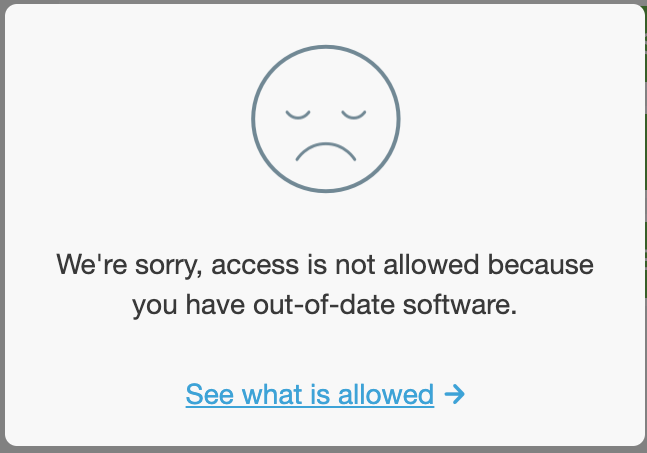
Source: duo.com
Disabling UAC features:
Windows offers various User Account Control (UAC) features to keep you secure against various threats. While these updates could be annoying sometimes, though it offers comprehensive security. It keeps you updated about all changes that are happening on your PC and helps you keep track for better security. Thus, we suggest you should enable UAC features to keep yourself safe.
.png)
Source: digitalcitizen
Using unsolicited antimalware software:
If you use unsolicited antimalware software by third-parties, then there are high chances you will end up regretting. Here, you may get tons of pop-ups asking you for malicious content on your PC and suggesting you downloading certain antimalware software. Here, this software download link is a malicious link that remains masquerade under a legitimate third-party tool. Once you click on this link your system gets infected with virus. Thus, you should remain vigilant to this and always download reliable free anti malware software for your PC.

Source: mytechmanager
Avoiding webcam intrusion:
Your webcam could be easily hacked and misused when your system is not protected with reliable antimalware software. Here, you should check whether webcam is not active when you are online. If you see light blinking next to webcam, then it is active. If you simply place the tape over the camera it may not fix the problem as audio will be enabled also. Thus, you should know how to disable webcam for better security.
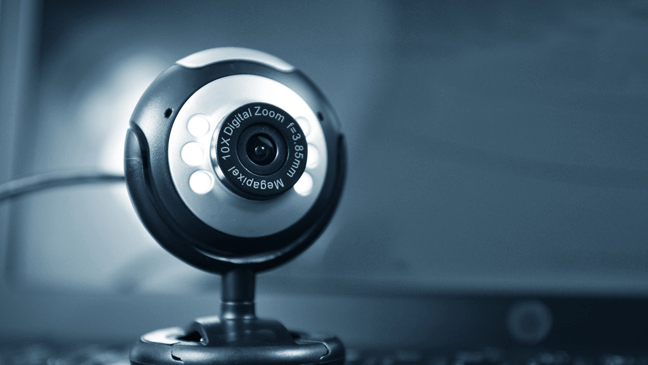
Source: bt
Avoiding password security:
If you use weak passwords and use similar passwords for all accounts, then you shouldn’t wonder how hackers attack. To avoid trouble of remembering passwords, you may follow this practice, but it causes a lot of security threats like data breach, identity theft etc. Here, you can use password manager tools to generate strong passwords for all your accounts. You can also use these tools to keep all your passwords in secure vault.

Source: securesense
Using Microsoft Account with all privileges:
If you are using Microsoft Account with all privileges as your primary account, then it could cause you trouble. In case your system is hacked, then criminals could easily tweak your important settings as they have access to administrator privileges using the primary account. Thus, we suggest you should create a secondary account with necessary permissions for day-to-day activities.
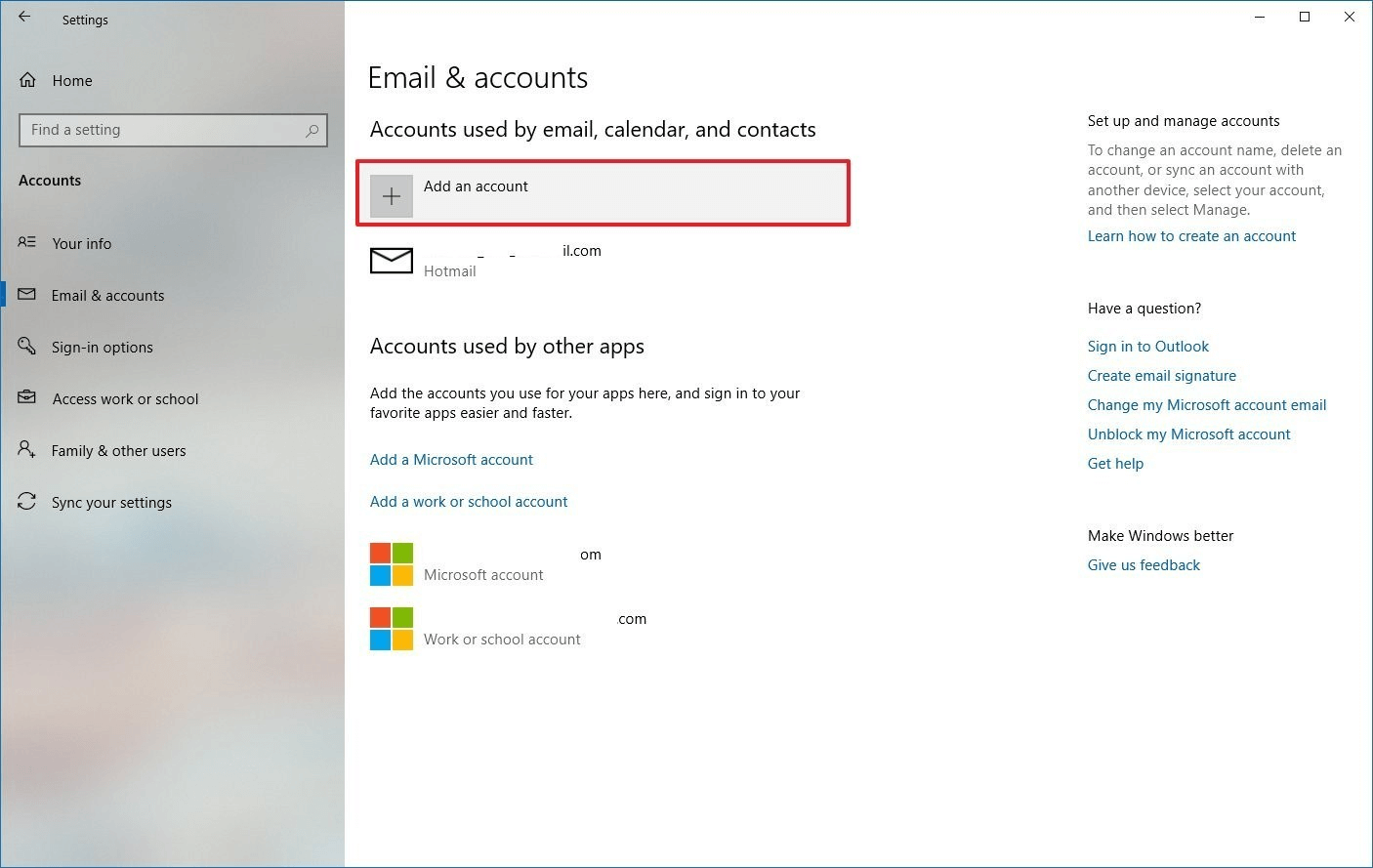
Source: windowscentral
Sharing passwords:
If you don’t know the clue how hackers attack your system then it starts with lack of your PC security only. If you use weak passwords and also share them with others, then you should be prepared for next hacking attack on your PC. There are a lot of people who use simple passwords like 123456 to avoid the trouble of remembering passwords. They also use the same password for multiple accounts. While it reduces your efforts to remember the passwords, but it causes serious security issues. It could be easily exploited by hackers.
Not using an encrypted network:
If you use open network instead of the secure encrypted network then you are calling for trouble unnecessarily. Here, your ISP keeps your network encrypted by default. Despite that, you can ask for better security to avoid security threats. You should also completely avoid using an open network like free Wi-Fi etc. to avoid security threats.
.png)
Source: cnet
Not using two-factor authentication:
Two-factor authentication is useful security addition to keep you safe. You can find this feature for most of your accounts. If you aren’t using this for your accounts, then it is better you should enable it today.

Source: lifewire
Fall prey to phishing emails:
If you click on any link and open any attachment in emails from unknown senders, then you are causing trouble for yourself. Here, you get tons of emails every day asking you for heavy discounts and amazing offers just to dupe you. The best tip to avoid trouble caused by phishing emails is to stop opening these emails.

Source: nexus
So, these are the few tips you can follow to stop hackers attacking you. Following these simple yet effective steps, you can easily protect your system from all security threats. In addition to these security threats, if you know more about it, then feel free to share in the comments below.
