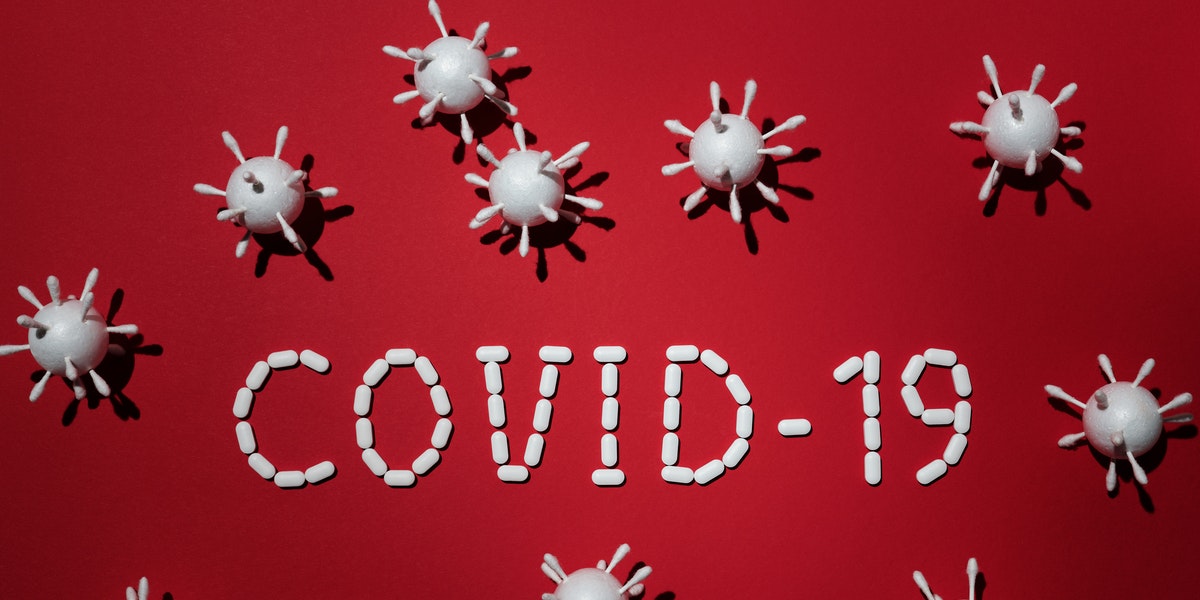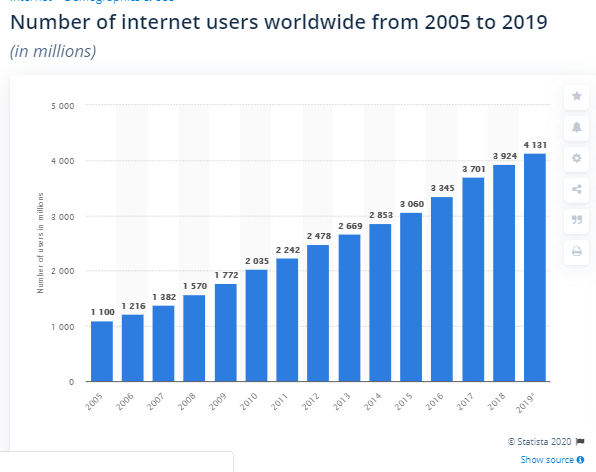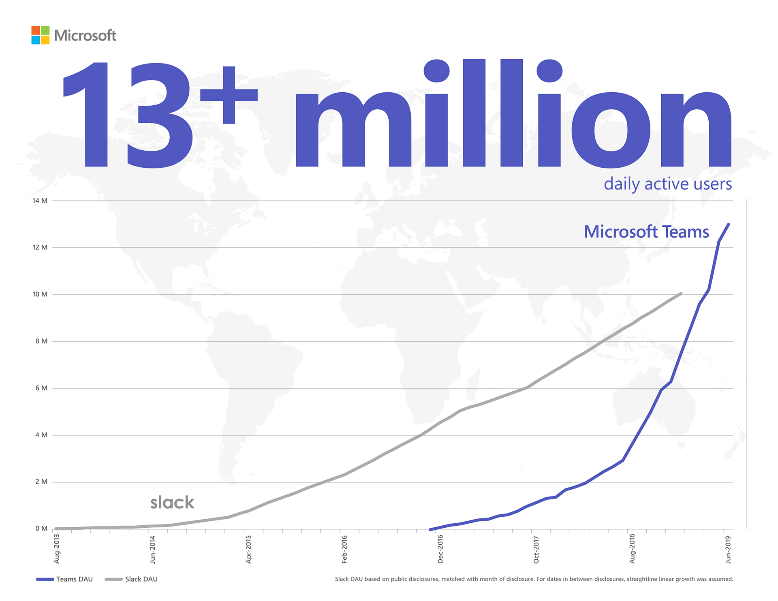We are living in uncertain times. COVID-19 has hampered the daily lives of everyone. According to the World Health Organization, at the time of writing this, over 2.5 million people have contracted the disease.
The UN body, along with most governments of the world, have issued stay at home orders and encouraged their citizens to socially distance themselves. This posed a challenge for workplaces. Companies all over the world struggled to maintain their operations while also ensuring the safety of their employees.
While streamlined operations, as before, is no longer a possibility. Many businesses decided to do their best with the resources they have. Fortunately, we live in a highly digitalized world, with an internet penetration rate of over 59 percent, as per Statista.
This has allowed businesses to shift their daily meetings to online platforms. Here are ways they are doing so.
Microsoft Teams
Recently, Zoom witnessed a surge in its demand. However, now many are raising concerns over security and privacy features of the platform- a reason due to which the platform wasn’t popular in the first place.
At such a time, official solutions like Microsoft Teams have proven to be an amazing resource for businesses everywhere. Microsoft Teams connects with your Outlook account and allows you to carry out meetings, both video and audio, with at most 5000 people at once.
One great feature of Microsoft Teams is that after the fifth entry to the meeting, anyone else who enters is automatically muted to reduce disruptions. For those of you who have used video conferencing would know how annoying it is to have a meeting disrupted by an unmuted mic.
Skype
There was a time when Skype was considered to be the only worthy video conferencing tool. Before apps like Facetime, Facebook, and WhatsApp introduced the feature, Skype was used for all video conversations, regardless of the number of participants.
Now, Skype is mostly used by Businesses. The platform has released a specific version for its business customers, called Skype for Business.
For an enriched experience, the platform is best suitable for those who are already using Microsoft tools. Via Skype, users are provided with the ability to share their screen as well as documents. A smaller capacity meeting is available for the free version, while those who invest in Office 365 will automatically get the Skype for Business version.
Live Stream
In case of some training sessions or panel discussions that do not require active discourse with the team members, many businesses have opted for
live streaming such discussions. All guests or panelists connect with one another online. And questions are taken through comments.
The benefit of this approach is that the live stream can then be circulated throughout the company. There is no maximum capacity of participants that restricts access. However, this mode is only suitable for training sessions and panel discussions.
Here are some live stream platforms that are very popular.
1. Brightcove Video Cloud
The platform features a user-friendly and robust CMS, along with having a powerful and high-quality streaming module ideal for an internal and external audience. The live video delivered by Brightcove can be viewed without disruptions on any platform.
2. IBM Video Streaming
IBM Video Streaming is part of the Cloud Video suite offered by IBM. This video streaming platform is specifically built for marketing events, product launches, and media relations. Through its CDNs, it supports extensive viewership.
3. Kaltura
Kaltura was once very popular among schools and educational bodies. It has managed to retain its positive features of being easy to use and reliable. These features are also true for its video stream service.
Tips For Holding Virtual Meetings During COVID-19
Yes, businesses are now holding virtual meetings with their employees to continue operations as much as they can. But, merely finding the right platform is one part of holding virtual meetings. You must accompany the right platform with the right way of conducting the meeting.
Here are some tips that can help.
1. Be quick with your presentations
Long presentations are already boring. However, virtually, they are even harder to pay attention to. There are no physical cues of others for you to use to mold your presentation, and the lagging internet disrupts the experience further for some. It is best to keep speeches and presentations crisp.
2. Have a moderator
In a virtual world, there are no social or physical cues one can rely on to decide whether it is time for them to speak. This leads to people talking over one another or the meeting featuring long awkward pauses. To avoid such issues, assign a moderator who calls on people to speak in turn.
3. Be sensitive
Remember that your team members are working from home. They are working from an environment that is full of distractions. Whether it be children, traffic, or pets, sometimes background disruptions will occur. Be sensitive about them.
Verdict
Businesses are shifting their daily meetings during COVID-19 by leveraging digital platforms. If you are a business, it is time to do the same to maintain some normalcy in your schedule, as well as to ensure that your business keeps running.