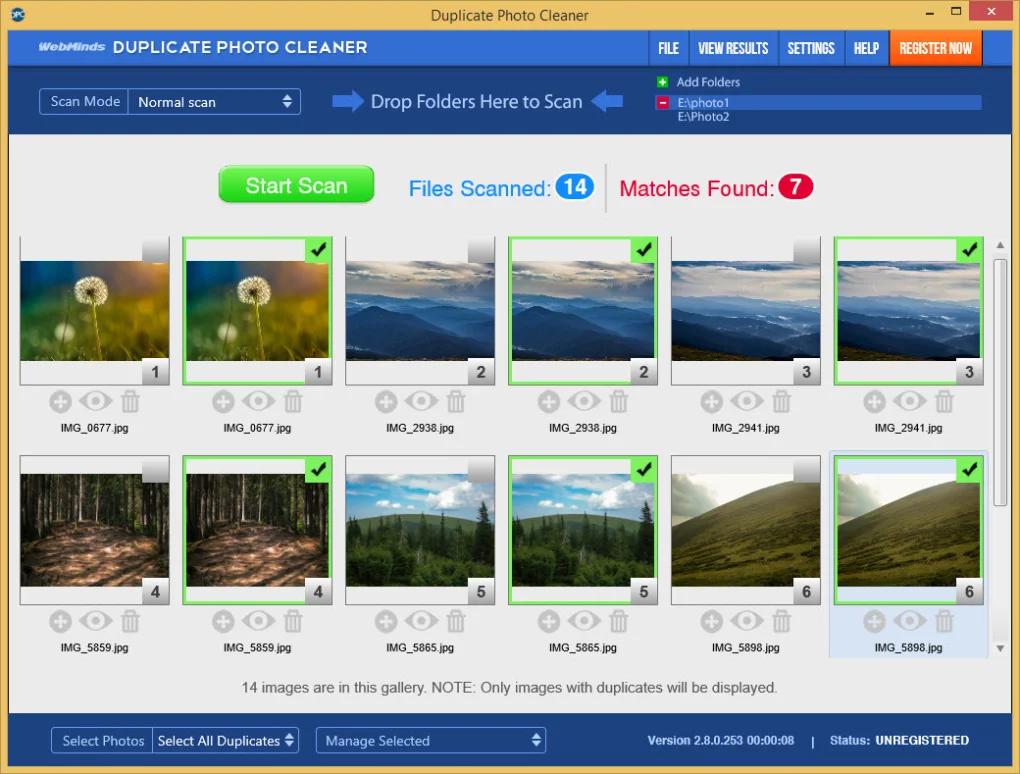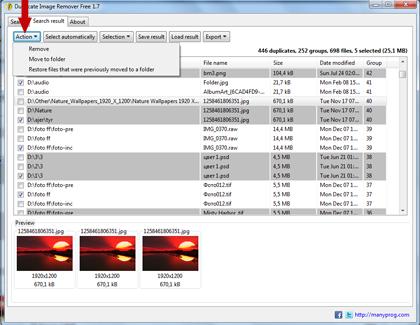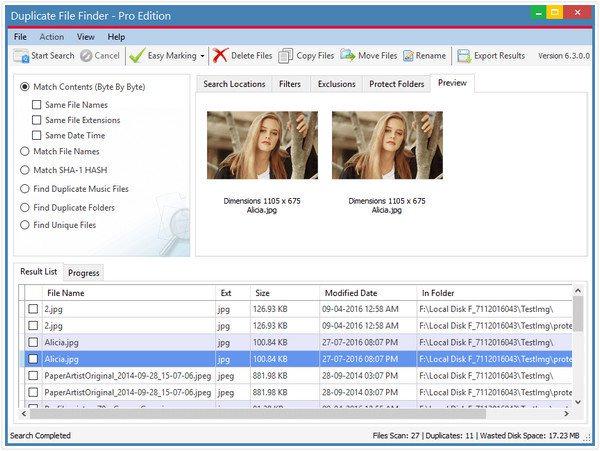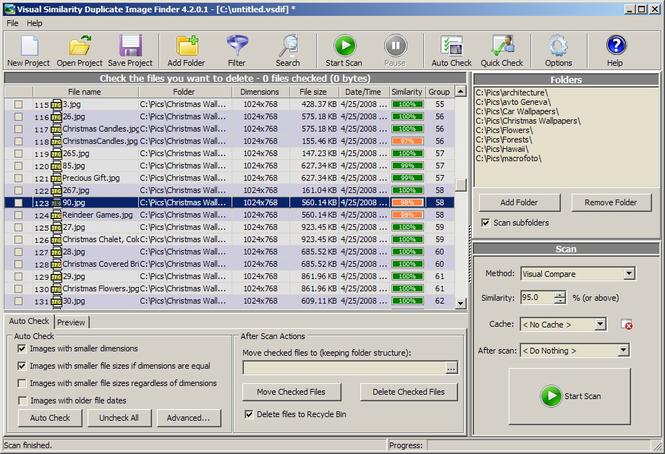Glancing at photos on a bigger screen has its own fun. Your smartphone or DSLR may provide you with an LCD/LED touch screen but you get to notice even the tiniest things when you connect these devices to your Windows PC. Your computer not only provides you with a platform to have a look at the photos but also lets you tweak them according to your desire. However, what it gets in return is the pile of duplicate images that you clicked in order to get the best shot.
Your PC may have ample amount of storage space, but the duplicate images consumes more than that. You may experience cluttered drives and even a slower processing. This is when you need a photo manager that can help you get rid of unwanted duplicate images on Windows PC.
Today, we’re going to talk about the best powerful tools that you can get to get rid of duplicate photos on your Windows machine.
1. Duplicate Photos Fixer Pro
When it comes to deleting duplicate images, Duplicate Photos Fixer Pro is the first preference. The tool is dedicatedly designed to perform a deep scan and search for duplicate photos on your Windows PC. Duplicate Photos Fixer Pro lets you perform a deep or disk specific search for duplicates. Also, you are allowed to get an external drive searched for the same too. After the search is completed, the tool provides you with all the similar looking photos that come up with auto marking. You can get rid of all the duplicates within a few clicks.
2. Duplicate Photo Cleaner
Duplicate Photo Cleaner is another dedicated duplicate image cleaner for Windows that goes light on your processor and performs cleaning. The tool is free to download and helps you search and eliminate number of duplicates on your computer. The tool is popular for its accuracy and robust processing. Just launch the program and specify the search location, which would be followed by a search result auto marked. You can analyze the search result and proceed to delete all the duplicate images on your Windows PC.
3. Duplicate Image Remover
It is common to have similar images on your Windows as everyone is in a habit of keep snapping. Sometimes, the duplicate photos may be located on a different drive than the original due to copied multiple times. This is when you require Duplicate Image Remover tool that goes ahead and reclaims your storage space by deleting all the similar looking photos. Duplicate Image Remover is one of the best photo manager tool that helps you minimize the duplicates on your machine.
4. Ashisoft Duplicate Photo Finder
If you’re looking for an accurate tool that finds all types of duplicates, regardless of their position, Ashisoft Duplicate Photo Finder is for you. With Ashisoft, you’re able to pluck photos that are similar but someway modified. It means, if you’ve got duplicates that are cropped, rotated, or partially edited, Ashisoft Duplicate Photo Finder would be able to point them out before you to mark them for deletion.
5. Visual Similarity Duplicate Image Finder
If you’re looking for a tool that works on advanced matching algorithms, your search ends at Visual Similarity Duplicate Image Finder that helps you eliminate duplicate photos in a swift. You can simply specify the search areas and let the tool search for duplicates. Once the search is completed, you’d see the results displayed in groups for easy viewing and management.
Overall, your Windows PC is also a machine and it may hamper its performance when you force feed it with unnecessary data. Later, it becomes almost impossible to analyze each and every image and delete the duplicates. This is when you can employ any of the above photo manager apps that can help you get rid of duplicate photos and improve the overall performance of your Windows machine by reclaiming the storage space. If you wish to share some tips and tricks to remove duplicates on Windows, do let us know in the comments below.