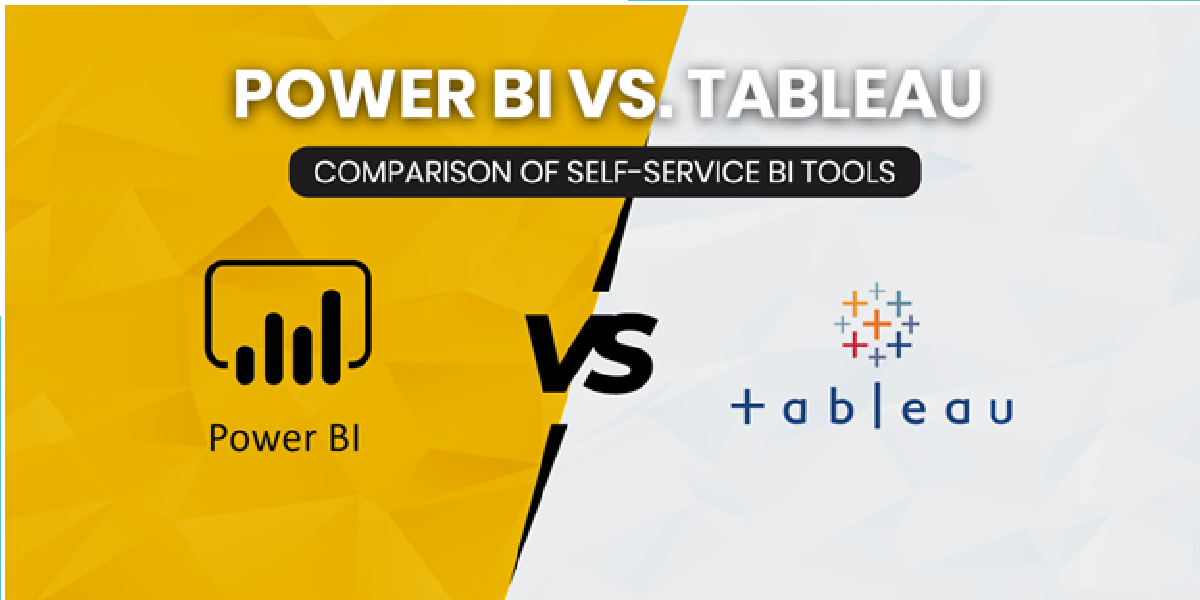
Let's start by describing the two tools, with their main strengths and weaknesses, and then compare the two from the perspective of some metrics.
When we talk about Data Visualization and Business Intelligence tools, the two market-leading tools that we cannot avoid in any way are Power BI and Tableau. These two BI tools are inevitably leading the market, and have been competing with each other for several years, and now with every passing year, people have started to increasingly compare every function and ability of them. But, which one of Power BI or Tableau is better? The answer to this question is not that simple, and we need to review and compare some of the important facts about both platforms.
According to the latest research by Gartner, business intelligence solutions i.e. Microsoft Power BI and Tableau are leading the industry with their exceptional features and capabilities. However, business enterprises have their unique requirements and hence they need to choose one tool or another according to their needs. So, to compare them, let’s begin with describing them while discussing their strengths and weaknesses and then comparing them on the factors of Cost, Implementation, Data Analysis, and Preview.
Tableau
Tableau has been relishing the leading position within the industry since 2003 and has become one of the standards BI tools for many years now. Still, Tableau has multiple advantages over Power BI in terms of functionality. Being a market leader for over a decade, Tableau has evolved significantly, especially in the areas like Product Usability, Tableau Community, Flexible Development, and Product Support options. Tableau offers a lot of flexibility when it comes to Dashboard designing. According to Gartner, Tableau is way beyond Power BI in terms of end-users perspective.
Tableau is developed on the philosophy of ‘See & Explore’ data. This indicates that Tableau is designed for creating interactive images. Features of Tableau have been implemented in a way that its users can ask any question about data and expect to receive an immediate response while manipulating available tools and features. Tableau is too much of a good thing if you want to generate reports. As compared to Power BI tools, Tableau is much more flexible when it comes to deployment. Tableau can be purchased on a subscription or perpetual/initial license and then it can be installed on the on-premise or cloud server.
Finally, Tableau is also very proficient in data visualization and the mobile apps agency is also putting its complete attention to the urgent needs and expectations of the data community. This means that we can further expect significant improvements in Tableau’s performance related to new visualization options, ETL functions, and large data sets.
But, we must never forget that anything good is expensive too. So, when it comes to implementing and investing to buy Tableau, it is 9 to 10 times more expensive than Power BI which is certainly a fair margin. Tableau projects are often escorted by data storage projects that are typically using along with the Data Warehouses. But of course, Data Warehouse is not a prerequisite or mandatory requirement.
If we talk about connectivity, Tableau connects to more storage systems as compared to Power BI. Overall, Tableau’s requirement of implementing and investing in a Data Warehouse is a definite indicator that is worthy of commitment to optimally exploit the best of Tableau’s functionalities.
Microsoft Power BI
It was launched in 2013 and has since gained ground quickly in the market, largely due to the strength of Microsoft's marketing. When you look at the latest Gartner Magic Quadrant, you notice that Microsoft is basically the same as Tableau in terms of functionality, but strongly outperforms Tableau in the “visionary” item. The biggest advantage of Power BI is that it is built into the Microsoft Stack, which contributes to Microsoft's strong position in the Quadrant.
After Tableau, the second market leader is Microsoft Power BI which is also known for its exceptional data visualization functionalities. Launched in 2013, MS Power BI instantly grabbed the market attention due to a long list of its strengths. According to Gartner, Microsoft is as same as Tableau in terms of functionalities, but it strongly outperforms Tableau when it comes to the ‘Visionary’ items. It is considered to be the biggest advantage of Power BI, and this is because it is deeply integrated with other tools and apps by Microsoft. MS Power BI has included within the Microsoft Office 365 Suits and it encourages using it for viewing data from various other sources in the cloud. Power BI is also fully capable of connecting data from disparate external data sources.
Since it is originally a product of Microsoft, it is designed specifically to make and display data reports and dashboards in a visually attractive way. Microsoft Power BI’s biggest strength is the exceptional value that comes along within it against very reasonable prices. For a product that belongs to the market leader category, it comes for Free within Office 365 Suite (For Basic Use) and costs around $10/user/month for its ‘Pro’ license. The affordability of Power BI is the biggest factor that results in its increased adoption and that every individual can use it without risking too much money in it.
For an enterprise with limited financial resources, Power BI comes in as a really handy, attractive, and affordable BI tool that is also aimed at ‘Self-Service BI’. With Power BI, users can perform data analysis and use it to prepare attractive reports, even without having in-depth knowledge of performing data analysis. Furthermore, Microsoft is investing heavily in improving Power BI, to overcome any small gaps and shortcomings in terms of functionality. To ensure continuous improvement, Microsoft issues monthly updates.
Still, Tableau has a few advantages over Power BI, when it comes to product functionalities and the biggest weakness of Power BI for lacking deployment flexibility. Power BI is available in the market as SaaS (Software as a Service Model). This means that you must have to have Power BI in the cloud server and must also get the license per user per month (Power BI Desktop can be used, but publishing graphics and dashboards are needed to be done in the cloud and that is not free). If your business intelligence project is limited in such terms, or you have data security concerns, or your business needs a more customizable BI solution, then we doubt the fact that Power BI would be successfully meeting your needs.
On contrary, Tableau is superior in handling large data amounts, especially for users with huge data volumes and data security concerns, because it manages to get integrated with your on-premise systems. However, you must keep the fact in mind that there are a lot of new features are being added to Power BI via the Power BI Premium version, which is found to be more promising in handling large data sets and also comes along with various on-premise features. But, just like Tableau, the Premium version brings along significant costs. And, since these features of Power BI Premium are relatively new to understand Tableau is still reigning in the market. Let’s have some more comparison of both based on the following aspects.
Preview
If we talk about visualization, both Power BI and Tableau have their respective strengths and difference too. Where Power BI can be more useful for ease-of-use and data manipulation; Tableau takes advantage of data analysis and visualization. Let’s shed the light on the fact that how it happens;
- Loading data sets is easier with Power BI. All you need to do is simply select multiple views and then just use the drag and drop option available on your Power BI dashboard.
- On the other hand, Tableau scales way better in handling large data sets and provides better usage capabilities. For instance, it allows switching between ‘on-the-fly’ views.
Cost
Considering the cost, both the tools need to be positioned individually. Because Power BI costs at least 10 times lesser than Tableau. So, if you do not have any budget constraints, then we would certainly recommend you going for Tableau, which may cost you around $1000 for an annual subscription. Whereas Power BI is an affordable option and you just need to shell out $100 for its annual subscription.
Implementation
Remember that, implementation preferences get affected by the factors like size of the app development company and the number of users. Let us make you elaborate on it from the tool’s perspective.
- For instance, Tableau comes with a variety of consulting and implementation services. Likewise, there are quick-start applications for small-scale application deployment. At the software companies level, deployment follows a defined step-by-step process which may take up to weeks.
- On the other hand, Power BI is relatively easy to implement and the only process it requires is its standard Login Process, which itself is very simple.
Data Analysis
If you are looking for minimal functionality and faster analysis, then Power BI is your answer. This allows creating a relationship with data sources. On the other hand, Tableau provides extensive resources, while allowing trend analysis within data and helping to make better prospects in data sciences to perform more focused data analysis.
Power BI or Tableau?
So, based on the above discussion, we cannot declare one winner. Because looking deeply into both tools makes us realize that each of these tools solves user problems but in their respective unique ways. And, the best way to make your choice between the two, you need to carry out a thorough need analysis for your business or BI project, to find out which of these will suit you perfectly. The best part is that you can try both the tools for free through their ‘Free Trial Versions’ and then decide according to your data needs. Code Creators Inc. is best for consultation and training on the first and the second product.
