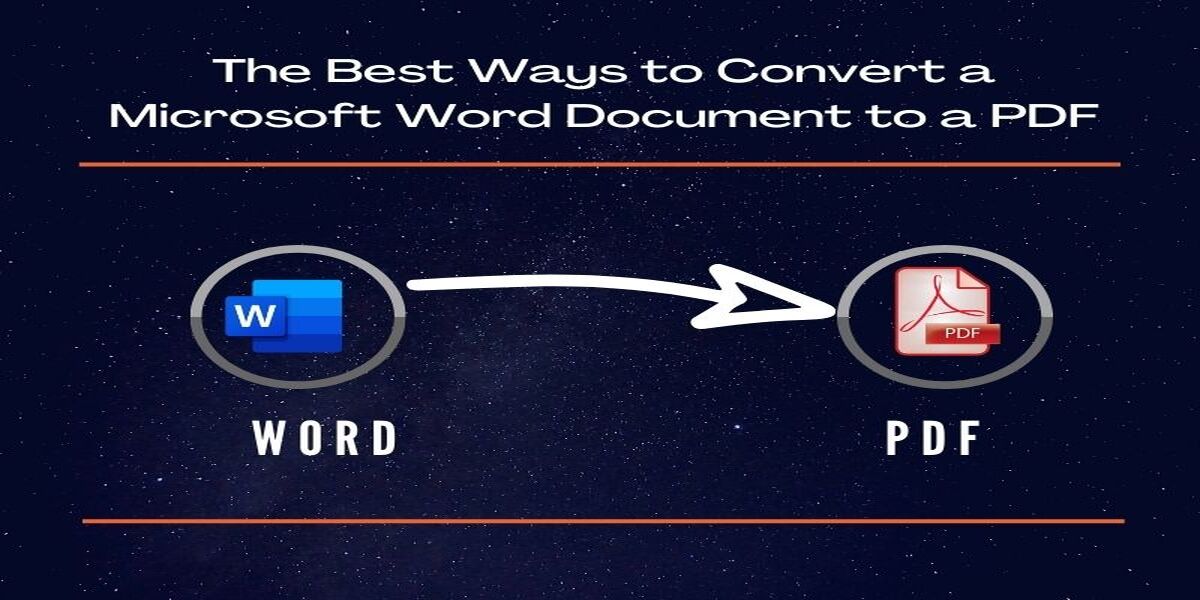To get a new job you have to send your CV to the respective organization and show them the skills that what services you can provide them.
But before sending your CV, it is necessary to check the format of your file. And PDF is the only format that is preferred for official purposes.
You can’t send the resume in word format. The reason is that the alignment of your text or its format could be changed on any other device. Therefore, you have to go for the PDF format.
There is a number of ways by which you can convert the word document to a PDF. It will keep your files secure and non-editable.
In this article, we will tell you the methods that can be applied to convert word files to PDF format. But before it, we are going to discuss briefly which one of the formats is better and why.
PDF or DOCX? Which One Is Better?
Many of us complain to our colleagues for sending a wrong formatted file in which there is not the proper alignment of the text or some lines are missing.
This is not the mistake of the person who is sending you the document. It is the format problem that gets changed upon different devices.
On the other hand, when we talk about PDF, it is the most secure format as users can’t make changes in the text or change its arrangement.
This is the reason that most of the users prefer to get files in PDF format and keep them secure. The best thing about this format is that you can compress multiple pages into a single file without disturbing the quality of content.
Methods for Converting Word to PDF Format
To change the format of your document and convert it to PDF format is not a difficult task. You can do it quite easily without any hurdle.
Here we will discuss some amazing methods that can be beneficial for making this possible. Read this article till the end.
1. Using MS word on windows
The first and easiest method that can help convert the DOCX to PDF format is by using MS word and uploading content there.
This is the best way for changing the format of your file and you can make it possible on your system even without having internet. Let’s discuss the detail in each step.
a) Open the word software and create a blank document here.
b) Write the content that is needed and then save it in the word document.
c) Now the next step is to change the format. For it, you again have to go to the “file” icon.
d) Here you will see an option of “save as”. You have to click on this option.
e) It will provide a list of formats in which the document can be saved.
f) Click on the PDF and it will convert your file into this format. This is the entire process that will not take longer than 1 minute.
Note: In the second point we discussed saving the word document on your device. It is because you can make changes in the content even after saving the document. But this is not the same in the case of PDF format so you should also save the file in DOCX format.
2) Using Online Tool
The other method for converting your document to PDF format is by using an online tool and making changes as much you want.
Sometimes a person doesn’t have enough space in the device to keep the software. Here online tools can be the best options that don’t require installation.
Moreover, the tools are quite easy to use and most of them are free. You just have to upload the content here and complete your tasks instantly. Let’s discuss the working of these tools.
a) Go to the search engine and look for an online PDF converter.
b) Open the tool and click on the import button.
c) Now select the file that you want to change to PDF.
d) Upload the file in the tool and click on the convert button.
e) In a few seconds, you will get the document in PDF format. Choose the location from your device and save the new file there.
Sometimes it happens that you miss some pages unintentionally that are to be attached with the file. Although PDF files are not editable and you can’t make a change in the file. So what will you do here?
You can go for an online PDF merger and upload files there. This tool will combine the provided files and place them in a single document.
Users don’t need to combine DOCX content from multiple files and then convert them to PDF format. Instead, they can upload PDF documents in the PDF merging tool and combine them all.
3) Google Drive
Another amazing option that is very easy is by using Google Drive and changing the format of your documents in no time.
It is also a secure method for keeping the documents save even the files get deleted from the system. Just get access to your Google account and here you can find all the documents. To convert the document to PDF is also quite simple.
a) Login to your Google account and open Google drive from here.
b) There you will see the option of “new” on the upper left corner. Click there.
c) Now select the file from your device that you want to change to PDF format.
d) Click on the “file” button and here you will see a drop-down menu bar.
e) You will see an option “download as”. Click on the button and it will provide you with the list of multiple file formats.
f) Click on the PDF and save the new document on your device.
Bottom Lines
To keep your document safe and avoid changing the text placement, it is necessary to keep the document in PDF format. But many individuals don’t have an idea that how they can change the format of the document.
It is quite easy to change the format of your DOCX file and convert it to PDF. Here we discussed some of the conventional methods that can be helpful for users in changing the format of their documents.