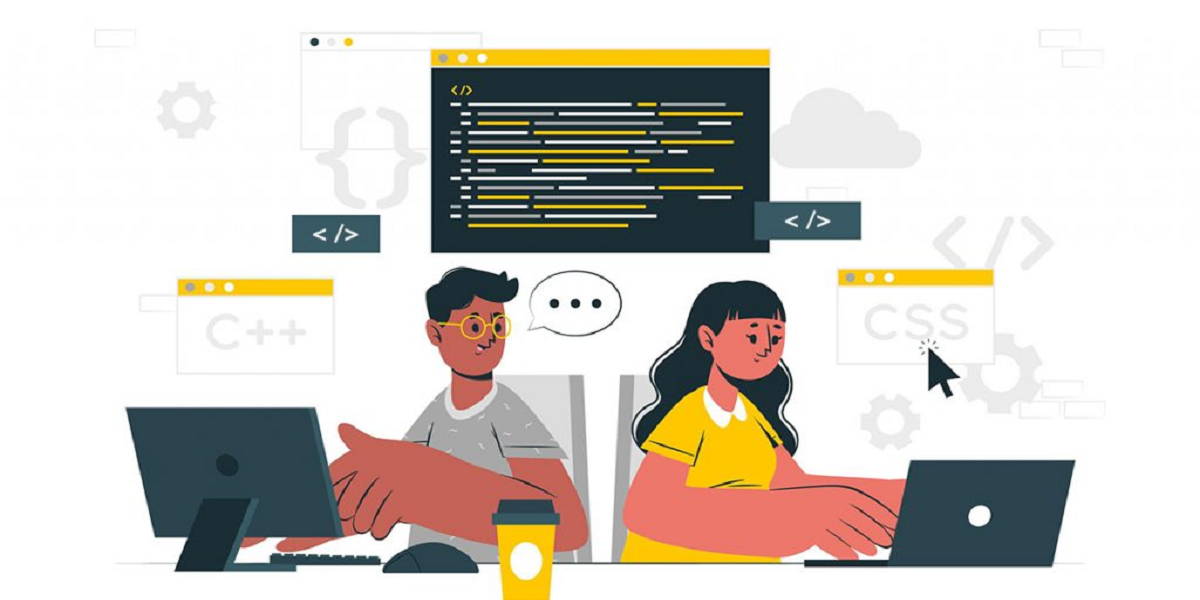
With mobile platforms already surpassing desktop and continuing to grow, more developers than ever want to develop for them. However, since iOS and Android have a decent market share, you'll want to address both platforms. That's where cross-platform development comes in.
Cross-platform development allows you to address multiple platforms with one code base. While it's possible to address multiple desktop and mobile platforms at once, you'll typically develop for any of those categories.
There are 3 main ways to achieve cross-platform development on mobile devices:
While a bit limited compared to the native mobile platform, the Web is still the preferred choice for cross-platform development. This is because it gives you access to all desktop and mobile platforms at once, but at the cost of features and functionality.
On the web, you won't enjoy native mobile benefits like app store visibility, increased performance, or features like the file system or iOS notifications.
That said, the Web is already ideal for many applications and is constantly evolving. Additionally, given new web APIs, increased PWA capabilities, and performance increases, it is destined to soon compete with native platforms even more.
Hybrid applications are a mix between web and native applications. They allow you to build apps using web technologies with native API integration and the ability to publish to the platform's app store.
However, they have some drawbacks.
First of all, they are essentially web applications running on native WebViews that are packaged into native applications, with some bindings to native APIs. This means lower performance compared to truly native applications.
Additionally, your access to native APIs will be limited to APIs implemented by your hybrid app framework of choice. For other APIs, you'll need to rely on limited third-party plugins or your knowledge of native development to implement the appropriate hooks.
Finally, there are native cross-platform applications. You can build those with specialized frameworks that provide universal abstractions on top of native platforms. We'll dig into them a little later, but before that, let's take a look at React Native to give you an example.
It uses a JavaScript runtime (JavaScriptCore, V8 or Hermes) to execute its JS code. In that code, you can use React and the provided APIs to create declarative native UIs and access the platform's native capabilities.
Thanks to this architecture, you get much better performance than what web or hybrid applications can achieve. However, working this way also has some drawbacks.
With frameworks like React Native, you can still run any JS code you want, but there is no way to use HTML or CSS. Instead, you must rely on the framework's alternative implementation of similar technologies, along with their smaller closed ecosystems.
Aside from that, when working with these cross-platform frameworks, you'll need to know more about native development than if you were building hybrid apps.
By knowing all the ways to do mobile cross-platform development, it is easy to infer their general pros and cons.
Excluding the Web, which is a platform in itself, the benefits of using hybrid or native application frameworks include:
Slower than native performance: Even with “native” frameworks like React Native or Flutter, you will have to give up more or less performance. That's due to custom runtimes like V8 in React Native or suboptimal build results from Flutter. It won't be noticeable in most cases, but it's something to keep in mind for complex graphics applications or heavy computing power.
Starting with the already mentioned React Native is one of the best options for software development services with experience in web development and React.
React Native has a large community and ecosystem. Thanks to that, there are tools like the Expo framework and tons of UI libraries and native API integrations to speed up the development process.
React Native has a lot to offer even beyond the ecosystem. Better performance with closer to native architecture, CSS-like styling system , fast update to iterate faster, and more! All accessible from a UI language and library that web developers are very familiar with.
That said, React Native loses much of its appeal if you're not familiar with JavaScript or React. However, that is not the only one of its disadvantages.
First of all, React Native apps are famous for challenging debugging and testing processes (although it has gotten better in recent years). They are also slower compared to many other cross-platform native frameworks, especially on Android.
Additionally, more complex features that are not available in the Expo ecosystem or framework require a lot of expertise to implement. You should not only know the framework API, React, and JavaScript, but also the native APIs, languages, and development tools.
Flutter is a cross platform framework developed by Google. It is mainly used by custom software development company for cross-platform mobile development, web and desktop.
Flutter is referred to as an all-in-one solution for cross-platform development. From the SDK with dedicated Dart language , native APIs and UI widgets, to a fast-growing ecosystem, Flutter has it all.
So if you're willing to enter new, unexplored territories, there's plenty to enjoy. First, development will be fast and enjoyable thanks to the modern Dart language, hot reloading, and tons of ready-to-use UI components with a native touch. Add to that native compiled performance and access to tons of native APIs, and you've got a really compelling feature set.
If everything is going so well, is there any downside? Of course there are, but I would say they are more like concessions. The greatest of which is immaturity.
Flutter and Dart are quite new compared to other cross-platform or native programming languages and frameworks. This means that they are not as stable, can change quickly, and lack quality guidelines or “best practices” for how to develop their applications. The ecosystem isn't that big either, although it is growing rapidly thanks to the popularity of Flutter.
From a more technical point of view, Flutter applications are quite heavy. This means that although they have close to native performance, they are generally larger in packet size.
Additionally, you should not expect the built-in Material or Cupertino widgets to be ideal representations of their native counterparts. However, as it is a Google toolset, this will be more true for iOS than Android.
Ionic is a hybrid app framework. It can be used to convert a web app into a standalone native mobile app or build one mobile app from scratch.
Being the only hybrid application framework on this list, Ionic has many unique features. The most important one is that you can achieve a truly unique code base and native user experience without changing anything in your web application.
It's all thanks to the Capacitor runtime that powers Ionic hybrid apps. That's what makes your web application well integrated into a native package, powered by the platform's WebView. On top of that, you also get access to many official and community plugins to take advantage of the native APIs.
That said, Ionic goes far beyond providing runtime for your web application. It also comes with an extensive set of UI components and dedicated CLI to manage your projects.
All components are designed according to iOS and Android UI guidelines and can adapt their appearance to the platform on which they are used. Additionally, they are implemented in the original version of JavaScript and popular front-end frameworks like React, Vue or Angular for the best development experience.
Of course, Ionic's biggest drawback is its hybrid approach with the performance hit and feature limitations that come with it.
Xamarin was developed by Microsoft and it is based on C# (or F#) and the .NET Framework. Xamarin's advantages stem from its maturity and underlying .NET platform. It comes with one of the largest collections of cross-platform APIs out of the box via
Xamarin.Essentials . It also provides native-like performance and UI through Xamarin.Forms and can also be used for platforms beyond iOS and Android.
If that's not enough for your needs, you can always leverage the power of .NET. With tools like Xamarin.iOS , or Xamarin.Android , you can use native SDKs from the comfort of .NET along with other first-party or third-party tools.
Xamarin can be best compared to Flutter. Both frameworks use dedicated programming languages, both can go beyond mobile devices, and both provide cross-platform components and APIs.Both differ in maturity and ecosystem.
Xamarin has all the benefits and drawbacks that come with it as it is one of the oldest frameworks. Unfortunately, this means not only established best practices, good docs, and high-quality development tools, but also a possibly small and somewhat stagnant ecosystem. Compare that to Flutter, currently flourishing in its growing popularity.
Apart from that, Xamarin also has some technical drawbacks, although not as many. These include large applications due to the included cross-platform framework and tough development of complex user interfaces.
Unity is a game engine which makes it different from other cross platforms which are UI - focused frameworks.
When creating rich 2D or 3D experiences, opting for a game engine is the best option. However, in the case of Unity, it has other advantages as well. These include a visual editor, detailed documentation covering many features and APIs, and a large community with an ecosystem of assets, scripts, and other packages.
Creating complex user interfaces or achieving a clean code architecture in Unity is problematic. For simple or mobile games that Unity is often used for, this shouldn't be a problem. However, if you plan to grow your app/game in the future, you may be interested in more powerful tools, such as Unreal Engine .
Unity stands out compared to other frameworks on this list. Not just with the experiences it allows you to create or the number of platforms you can address with it, but also its licensing model.
While most cross-platform UI frameworks are free, that's not as common among game engines like Unity. So while you can get started for free, remove the Unity branding, or access more advanced features, it will cost you based on your income.
Best backend services for cross-platform apps
Regardless of which cross-platform framework you use, you will need a good backend. The backend is the “server side” of your application. That's where you'll store and manage your data, authenticate users, handle custom APIs, and much more.Especially for cross-platform applications, where data synchronization is often required, a good, scalable and easy-to-manage backend is a must.
Back4App is a low-code backend based on open source technologies. It is a BaaS (Backend-as-a-Service) platform , meaning it provides everything you need for your cross-platform application, which in turn allows you to focus on the frontend. Back4App features include real-time database, cloud code functions, user authentication, file storage, GraphQL and REST APIs, and more. Aside from that, Back4App stands out for its automated scaling, backup, constant monitoring, and excellent web-based management tools. Pricing is flexible, includes a generous free tier, and starts at $5/month.
Firebase is an established and very popular BaaS that comes from Google. It provides lots of features, pay-as-you-go pricing, and has a great community built around it. Firebase provides features you'll find in most major BaaS services. This includes cloud features, real-time databases, an excellent user authentication system, and more. Firebase also includes excellent APIs and detailed documentation, which are a valuable resource for newcomers. The service has a pay-as-you-go pricing structure, with a free Spark plan for new apps. This model is ideal for new, small applications, but can be expensive at scale. Additionally, the fact that Firebase is locked, being owner-based, means that it will be difficult to migrate in the future.
Heroku is a PaaS (Platform-as-a-Service) , owned and managed by Salesforce. Compared to BaaS platforms like Back4App or Firebase, as a PaaS, Heroku gives you more control at the expense of more work required. It gives you access to managed components like application containers, databases, plugins, and more, so you can choose what you need and build from that. With this in mind, Heroku is great when you have more complex needs but want to keep most of the simplicity of BaaS. It has a flexible pricing model, with limited free tiers and paid plans starting at $7/month.
With the number of cross-platform frameworks available, it's important to choose wisely. Evaluate your current and potential future needs and make a decision based on them. For some, converting a web app to a hybrid app will be the best and fastest way. For others, who need the best performance, consider building an MVP with one of the cross-platform frameworks to test your idea. From there, you may want to go native or continue down the path you're on if that's enough. Also, remember about a good backend. Developing a cross-platform application will be much easier when you don't have to worry about managing the backend, thanks to BaaS or PaaS solutions.
