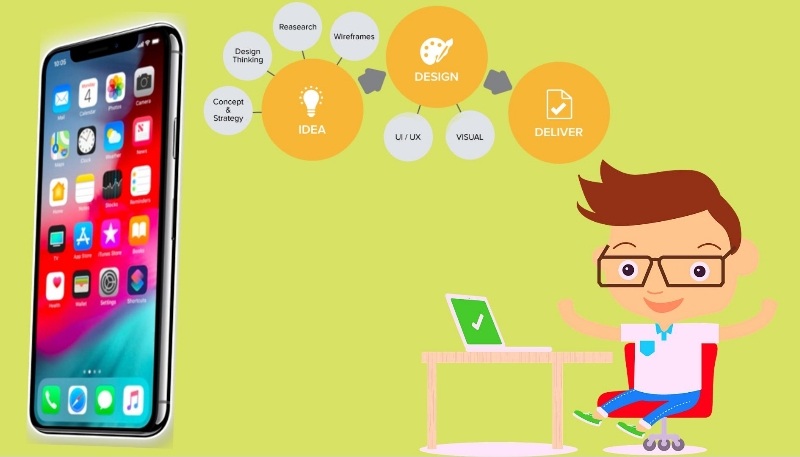The launch of Apple’s iPhone X in September last year created a havoc in the tech industry. App designers and publishers, even iPhone loyalists were shocked. The iPhone X has created a niche for itself, with its ahead of time features and a bezel-less display. Apple published developer guidelines in order to get apps made perfectly that address the Super Retina display and UI elements of iPhone X. iPhone X really set a new bar for mobile app designers and developers.
After almost a year now, every mobile app designer and developer have adapted to the new design of iPhone X is being able to publish apps that are focused on the features of iPhone X. Even though all the designers and developers are putting in efforts and attempting to stay ahead in line with the design of iPhone X. There are still a lot of things going wrong.
Today we are going to discuss the most important design considerations that are to be made by
app designers and developers while designing apps for iPhone X. It’s not completely new. The ideas and the concept remains the same. They only need to make a few changes here and there and take care of a few things. Let’s dig deep into it now.
1. Adjusting to the new screen
Apple’s guidelines suggest that the app developers should consider the size of the new screen and try and take full advantage of it. They can do this by fitting the content to the edge of the screen. Compose the images so the visual information isn’t affected.
2. Safe area
Ensuring there are safe areas on the screen is also important. The thing to do or rather not do is placing important or clickable elements in that place, just so you can prevent accidental activations. It can be really frustrating for the users. You can follow Apple’s Safe Area Guide which shows where to place content in apps.
3. Status Bar
The Status bar is a crucial element in any smartphone. The status bar of iPhone X is double the height and is split in two, thanks to the notch. But it still provides important information about the device’s current state like network and battery. Apple suggests not to hide the status bar. There is content like pictures and videos which doesn’t require the content bar, but for other things, it is important to show the status bar and not hide it.
4. The notch
The notch is not just a marketing hook, but it comes with an objective. To say the notch was a bit controversial is an understatement. But it does feel distracting in the beginning. But now designers have to learn to adapt to this new screen design and make apps which can include the design easily. The main thing Apple suggests is not to hide the notch. It will make the screen look like an iPhone 8. Many designers have taken this positively and exploited in a way that it becomes an element of the user interface.
5. Landscape mode
Landscape mode is one way to get rid of the status bar. This way you can gain maximum space to view content, be it games, videos, or text. Web designers should try adapting websites into landscape mode even if they are fine in portrait mode. There is a lot of space left on the sides because of the space area. Follow Apple’s guide for designers on how you can adapt websites.
6. Gestures
Because there are no buttons, gestures have become extremely important on iPhone X. Apple has changed how some familiar iOS gestures were used in the past, and it has also introduced a few more. The home button has been replaced by a home indicator. You must avoid hiding it unless it’s absolutely necessary.
Conclusion
The above mentioned are just some of the major UX tweaks that the designers and developers need to take care of. There are many more things to be taken into consideration. Following Apple’s guide for designers and developers will be a great thing to do to actually understand how every new feature should be dealt with and taken full advantage of. The iPhone X is really challenging and it requires a thoughtful approach.