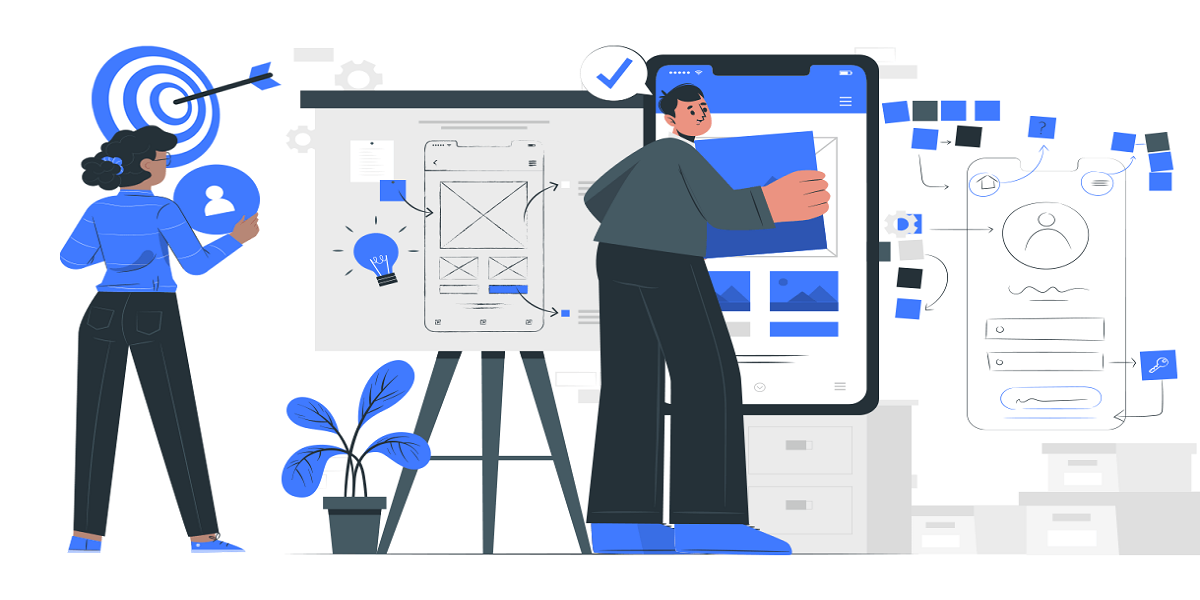The best way to design social media apps is by focusing on the visual element that your target users like and the ease of use they prefer. It is the only to succeed and survive in the social media app market that has many industry giants like Facebook, Instagram, and YouTube. Instagram alone is estimated to have
1.44 billion monthly active users (MAUs) by 2025 (31.2% of global internet users), compared to the 1.21 billion monthly active users it had in 2021.
Such social media apps have a loyal and satisfied user base that will not notice or even consider your app unless you build a unique, creative, and user-driven interface, which creates a convenient and fun user experience for them.
In this article, you can learn about some ways you can make that happen by building an engaging social media app interface.
12 Tips for Designing a User-driven Social Media App Interface
A user-friendly interface is a primary factor that determines the user acquisition and retention rate for your app, which is followed by a loyal customer base. That is why every
social media app development process requires a unique and strategic approach for its user interface.
1) Research the Target Audience and Competitors
The target audience for any social media app you build (now or in the coming years) is Generation Y (GenY) AKA Millennials, Generation Z (Gen Z), and Generation Alpha. You need to research these groups of people to design social media app interface with a personalized user-driven strategy.
1) What do they like or dislike about social media platforms?
2) What do they want or would love in a social media app?
3) How many of them are loyal to your competitors?
4) How many of them or which group is most likely to consider a new social media app?
These are just some of the many questions that you must identify through research to understand the target user base your social media app interface needs to impress and satisfy. On the other hand, researching the competitors will help you understand their UI strengths and weaknesses, helping you identify factors that can enable you to build a better user interface than competitors.
What your target users want and like in social media app UI and how you can improve or create a better interface than competitors are the goals of researching them.
2) Create a Minimalistic Interface
A minimalistic interface removes all the unnecessary information, distractions, and UI elements from the app, helping users focus on what they need and like in your social media app. Now while a minimalistic social media layout will give your app interface a contemporary edge while improving ease of use for all users, you should conduct target user research to figure out the type of minimalistic design that can meet user needs.
3) Improve App Navigability
When it comes to social media apps, the most common things users do is scroll through feeds, add a new friend, check current friends’ status, chat, create a post, like or comment on a post, change a password, or create a group. A user-friendly navigability will allow users to do all these things without any effort at all.
How quickly or conveniently users can access and get what they want in the social media app determines the user-friendly quality of its navigability. What adds to it are quick/short loading time and well-designed UI elements like buttons, icons, and screens.
4) Use Augmented and Mixed Reality
Incorporating augmented and mixed reality allows you to improve user experience by helping users combine their physical and digital experiences in your social media app. For example, virtual makeup or Snapchat filters became famous as soon as it was introduced and will continue to do so.
The AR technology will help you provide a superior visual experience to target users. Additionally, you can combine AR/VR and user personalization to improve the futuristic experience of your social media app interface.
5) Consider Brutalism
Brutalism has a raw appearance design as it includes slightly bright color schemes, simple fonts, and images. It can be one of the best social media designs due to its attractive and easy-to-use interface. This approach leads to an outcome with user-friendly navigability. However, like minimalism, Brualism is also not liked by all targets and you must ensure your target users would find it appealing and convenient before you implement it in your social media app.
The best way to do that is with target user surveys, prototypes, and user acceptance testing. They will help you understand if this type of social media layout / interface will work for your social media application. All things considered, brutalism does guarantee an attractive and user-friendly interface for your social media app.
6) Include Design Personalization
Using elements like dynamic color palettes and personalization functionalities, you can let the users decide the visual experience they prefer in your social media app. Every target user group like Millennials, Gen Z, and Gen Alpha (whether they are gamers or TikTok users) like an interface that allows them to personalize every small element such as an icon, buttons, feed, or color combinations.
Therefore, ensuring your social media app interface can be personalized by users according to their preferences and changing interests can draw them toward your app. Remember to not enforce personalization as not all users prefer that option. You must prepare one default user-friendly interface design and an option to personalize it, so the users have the convenience of choice.
7) Implement Color Psychology
The impact of color has always been significant on the human mind and it can affect user behavior in the mobile app. The wrong color scheme could make your app unattractive and difficult to look at for target users, while the right color scheme can make them feel comfortable and excited, or create a soothing experience for them. That is why color psychology is currently one of the most promising social media design ideas in the market.
Thorough research, surveys, and testing are required to determine a user-driven color scheme for your social media app. As mentioned above, allowing users to personalize the color scheme is also a must-have feature you must include when you work on color psychology implementation.
While it may seem like an inconsequential thing in the interface design, using color psychology can help you increase user retention and acquisition, especially in a social media app where most of the target users will judge your app based on how things look and make them feel.
8) Include Expressive Emoticons
Emoticons/emojis are one of the primary social media languages that keep getting famous every year. They express thoughts, emotions, or functionality errors in a fun and interactive way. For example, if you create expressive emoji pop-ups for Successful Account Registration or a Friend Request Accepted every time these tasks are complete, it will improve the visual experience of your app for the target users. You can do the same for every small task, an internet error, app downtime, or other errors in your social media app.
As humans, using a digital solution that can function and behave like a human can increase our affection towards it. That is why including expressive emojis for every functionality, task, and error can humanize the technical elements of your social media layout, making them seem more agreeable and fun for the target users.
9) Stay Consistent With the Design
A consistent mobile app design creates a familiarity that your target users will get comfortable with, leading to increased engagement, user retention, and customer loyalty. For example, if you use the Amazon app for shopping long enough, you will find it difficult to use any other shopping apps even if they have better offers and products. It is because Amazon is consistent with its design and its users are familiar with its look and ease of use.
Creating a consistent design is also crucial for branding as a uniquely similar interface creates a visual brand image for your app. For example, the Facebook and WhatsApp logo. Ensure that every element like screen, pages, or even loading animations/graphics are consistent with the design of the whole social media app.
It will help you create an app that can visually influence the target users and make them remember your app and brand, while creating a loyalty-driven familiarity. Color combination is the most important factor in creating a consistent design since humans are easily influenced or distracted by colors.
10) Test Your UI/UX Designers
While this is not directly related to the process of app design, it is a necessary step to ensure you get the right UI/UX designers for your social media app. What you must do is verify the skills of the app designers by evaluating their previous design work on various apps.
Why is this step essential?
Every mobile app has a different UI and UX design requirements based on its category and business goals. For example, a social media app cannot have the same type of design as a healthcare or fintech application. Every industry has a different type of competition, customer base, and standards.
That is why you must evaluate the skills and previous of UI/UX designers thoroughly to ensure they have the necessary knowledge and experience to create a user-friendly and memorable UI/UX for your social media app.
11) Conduct UI Testing
UI (GUI) testing is a process where you evaluate the performance and functionality of the visual elements in your mobile app. While this testing is necessary in almost every mobile app, it is incredibly important in social media app development.
Stable or high performance functionality of the user interface along with all the visual elements together determines the success of your app, because the target audience of social media apps primarily judges any digital technology based on how it looks and how convenient it can make things for them.
That is why you must strategically plan and manage the UI/GUI testing for your social media app. It will help you design a social media interface and experience that can meet target user expectations. You can simplify this process by conducting automated UI tests for faster testing, increased coverage, and improved accuracy due to the absence of human errors.
12) Think Like a Trendsetter
The last tip is more of an industry insight and a key to how you can create the best social media design that can stand out, succeed, and make a lasting impact as apps like Instagram, TikTok, and WhatsApp have made.
When you are designing the interface, do not focus on how the top competitors do it or what the UI/UX design standards are, but focus on how you can design it uniquely and unlike any other app while keeping the user-friendly element alive.
Steve Jobs once said that “Some people say - give the customers what they want. But that's not my approach. Our job is to figure out what they are going to want before they do.” A quote similar to “People don’t know what they want until you show it to them”, which should also be one of your inspirations when you are determining the approach for the social media UI/UX design.
The point is that you need a uniquely designed and user-friendly interface if you want your social media to survive among giants like TikTok and Instagram, and succeed.
Take a completely radical approach during the app design process instead of following the common social media design ideas or trends. It will allow you to design an interface that can deliver the social media experience in a new and innovative way, making your app the latest trendsetter in the industry.
Conclusion
Creating a user-friendly interface should always be your goal when building a social media or any other mobile app. However, a social media app does come with a more demanding target audience, and that is why you have to focus on what the target audience would like or prefer before you focus on the general standard for a user-friendly app interface.
For more guidance on social media app interface design, you can refer to the guidelines provided by
Android and Apple (iOS) for meeting the UI standard of those platforms.