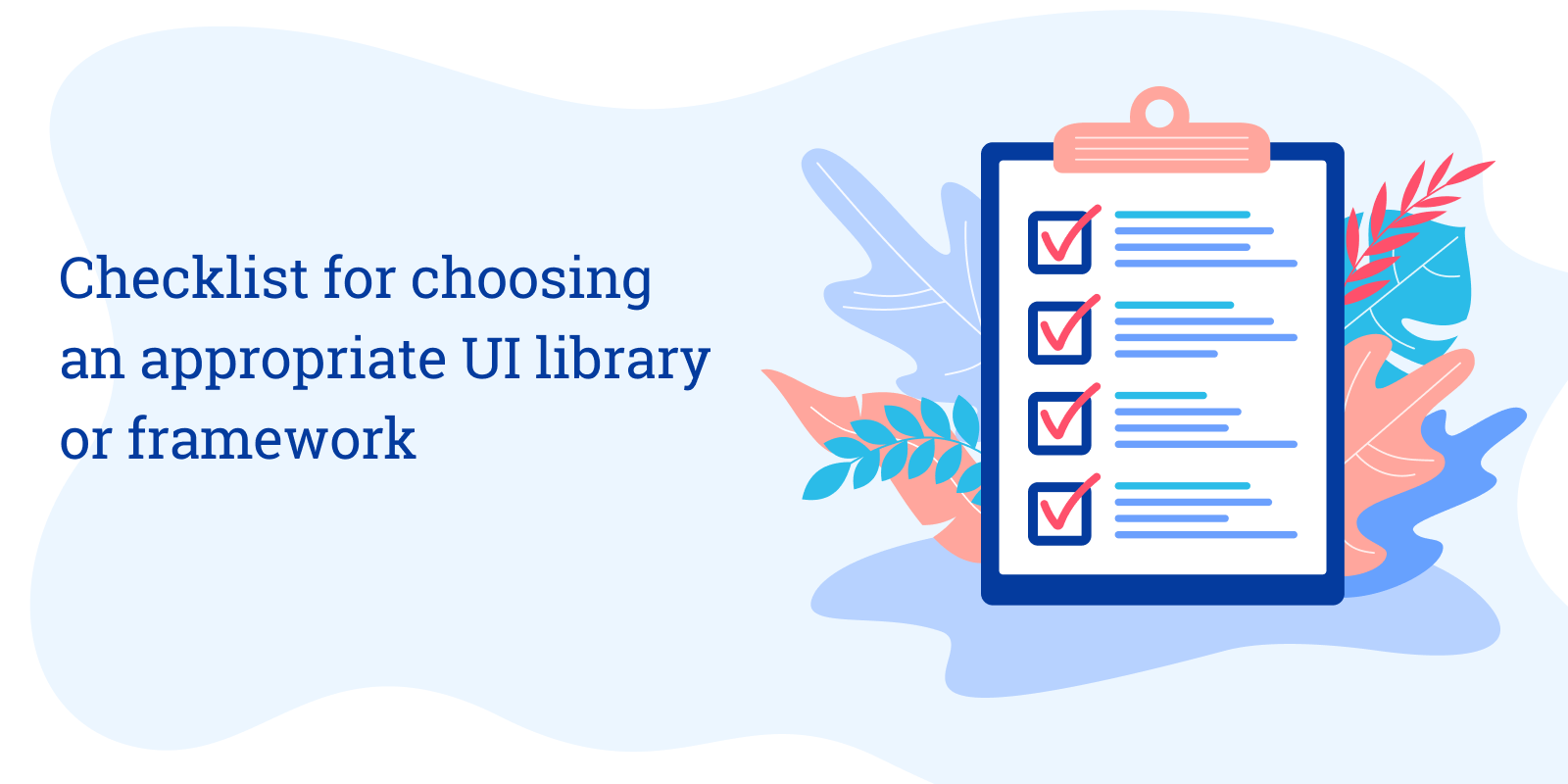UI libraries and frameworks allow software developers to accelerate their projects, avoid mistakes, and alleviate the proof-of-concept stage. Choosing from hundreds of solutions which seem alike (it's only at first sight, though) is not an easy task. There are some factors that can facilitate the choice. Have a look at our checklist to make sure you haven't missed anything.
1. Code performance
App and website's success heavily depend on the code performance, which ensures the app's high loading speed. Google conducted a survey and found out that 53 % of smartphone users tend to leave a page if it doesn't open in 3 seconds. That is why it would be wise to choose
libraries and frameworks with optimized JavaScript UI components. In this case, the users of your app won't have to wait for too long till the page loads.
2. Tech stack compatibility
Your new development tools must be compatible with your current programming ecosystem. Fortunately, web technologies are flexible, and modern frameworks usually meet HTML5 standards that help avoid problems like these. Nevertheless, it would be wise to make sure that there are no compatibility conflicts with your project's infrastructure.
3. Support and maintenance
Surely, hardly anyone would bet on a library with a lot of negative feedback. Although, to be honest, total failures are rare in this domain. One must admit that even libraries with good reputation sometimes have bugs. Skilled support service specialists are able to help solve a problem quickly. To understand how the support service works, have a look at the company's online resources, e.g., the forum. Does anybody answer questions there regularly? Or are customers left alone with their problems? Pay attention to how developers
process feedback, and whether it allows customers to influence the project's growth.
4. Documentation and examples
It's one more way to deal with the problems which can arise during the use of UI libraries and frameworks. Say you have some issue. There is always a big possibility that somebody had faced the same issue before and asked about it, e.g., on the forum. A skilled support team collects this information, and later it's added to the documentation. Pay attention to the size of documentation. It also should be easy to understand and have convenient navigation.
5. Default design
Default design surely merits attention. Some decision makers don't attach much importance to how default skins and
JavaScript visualization widgets look. They think that later it won't be a problem to customize everything and get exactly the UI they need. The problem is that changing something in the default design often leads to breakdowns. As a result, you can be left all alone with a component that isn't working. It's good if your library is served by helpful support specialists, who can help fix the issue.
6. Updates
A new generation of libraries appears in the market every year. Framework creators can't keep up with the times if they produce new versions less often than once a year. By choosing a framework with regular updates, you opt for a dynamically evolving product that doesn't stand still.
7. Number of widgets
A sufficient number of
JavaScript widgets and controls allows you to improve your app without using other libraries. It means that you can stay within one programming ecosystem, avoiding issues that can arise during the integration with other frameworks.
8. Ease of use and quick training
Any company's managers would be happy if there were a way of accelerating the training phase for newbies. That's why the library should be hassle-free so that even a new team member could figure everything out very quickly.
9. Responsive design and mobile technologies
The popularity of mobile devices is soaring. As a result, following fresh mobile trends is important for the developers of the state-of-the-art UI libraries and frameworks. Responsive design is one of the latest tendencies. Components adapt to a screen of any size. It considerably improves user experience on mobile devices.
10. Material Design
Google created guidelines for building descent design for its websites an apps. This set of rules is called Material Design. Other software development juggernauts soon picked this design philosophy. By now, the guidelines by Google have become a publicly accessible manual for building an amazing user experience. Make sure that a library was built with Material Design principles in mind.
11. GPL and commercial licenses
If a framework has both an opensource GPL and commercial licenses, it's a sign that this project is successful. The library's developers make enough money on the sales of their commercial license to improve a free GPL version. Many programmers prefer to save money and settle for a GPL package that has several limitations. These restrictions are inappropriate for big projects which are aimed at large profits. A commercial license is the best choice in this situation.
12. Backward compatibility
Framework developers often change design and navigation in a new version of their software product. In this case, users have to learn anew how to use the solution. But if the framework has backward compatibility, the older interface can be preserved in the latest version.
13. Battle-tested frameworks
If the name of a library or framework is a loud one, it's more likely that it's really trustworthy. No one would deny the quality of such well-known market players as Angular or React. You can come across the names of other popular frameworks in various top lists.
14. Security
Check if the framework developers take care of security. There are several websites on the Internet that help you learn more about the most frequently encountered
web application security risks.
P.S.
If a library doesn’t meet some of these requirements, don't hurry to write it off. You are still making the right choice if the framework wins at least seven points from this list.