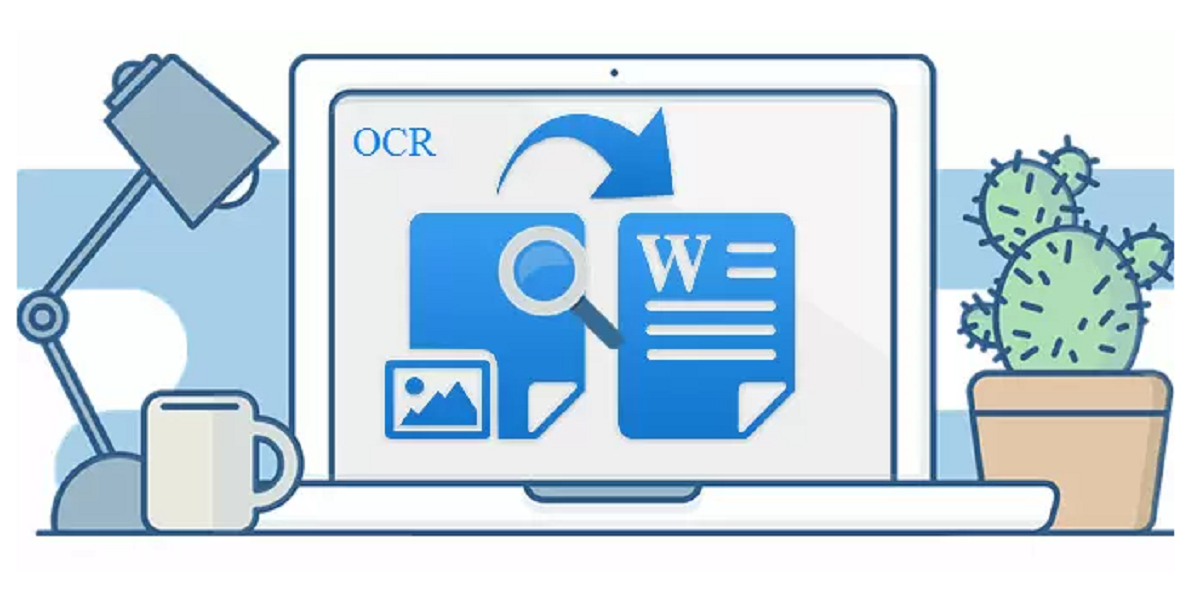
What is OCR?
OCR stands for “Optical Character Recognition”. OCR is what computers use to recognize characters that are not digitally encoded. In other words, text that is not in digital form that can be read by a computer.
This text could be painted on a signboard, it could be written on a notebook, or it could be some text that is present in a picture. OCR allows computers to still be able to ‘read’ that text.
To understand why this is something that computers cannot normally do, we need to know how computers usually deal with text. In text files, all characters have a unique code assigned to them. Computers can only comprehend that code; they do not understand the actual character. That’s why OCR is a revolutionary technology.
It has many applications such as converting images to text and as aids for the visually impaired.
A brief History of OCR
OCR is not a product of the modern age. In fact, the first known OCR invention was made in 1870 by an American inventor called Charles R. Carey. He created a device called a “Retina Scanner” and it was used for image transmission using a mosaic of photocells.
There were other inventions that utilized OCR for the purpose of reading aids for the visually impaired. These devices could ‘read’ text and produce sounds corresponding to the text. In 1914, Emanuel Goldberg created a machine that could ‘read’ text and translate it into standard telegraph code. Simultaneously, Edmund Fournier d’Albe created a device that had a handheld scanner that when moved across a printed page could read out the text. This device was called the “Optophone”.
Today OCR is much more accessible. We can use it through our smartphones and computers with a simple application for the purpose of image-to-text conversion.
What is Image to Text Conversion?
Image-to-text conversion is the process in which a computer is able to recognize characters from a non-digitally encoded source and then convert them into a digitally editable format.
In simpler words, you can extract text from a picture, and then it will be converted to a text file. This file can be edited digitally.
Image to text conversion is mainly used to make digital copies of physical files. A picture of the physical file can be used to extract text from it.
How OCR is Useful for Image to Text Conversion?
Optical character recognition is the main mechanism behind image-to-text conversion. Computers/smartphones use OCR to extract the characters from the image and then convert them into text.
OCR applications that offer image-to-text conversion are used in many ways. A great example of an OCR application is in the translation tool of Google Lens. Google Lens is an application present in all modern Android devices. It has many functions but one OCR application that it provides is the ability to translate foreign languages. If you are on a tour or something, you can use Google Lens to read street signs and directions.
There are also other applications that do not use the camera of the device directly. Instead, you provide them with an image that was already taken before. This image can be processed by the application to convert it into editable text. This kind of app is used for the conversion of PDF and EPUB format documents that cannot be normally edited.
All of these applications use OCR for image-to-text conversion.
Ways to Convert Image to text Using OCR
1. Use an online tool
There are many online tools available that can convert images to text for free. All of these tools utilize OCR in some capacity.
Most of these tools are completely free and do not require registration either. You can start using them for image to text conversion quite easily.
These tools usually have an input space where you can either upload an image or drag and drop it. Some tools even allow you to provide the URL of the image and retrieve it themselves.
The processing time is a few seconds and then the output is basically all the text that was present in the image written in a digital format. You can usually download these results as a file or you can directly copy them.
2. Use a mobile application
There are smartphone applications for image-to-text conversion that allow you to take pictures or just hold the camera over the image without even taking a picture and the text is automatically extracted.
Other features include integration with word processing applications and cloud storage. Some apps like Image to Text -OCR can actively translate any extracted text in real-time.
These applications are available for free on the Apple App store and Google Play store.
Conclusion
In this article, we briefly discussed optical character recognition (OCR). We saw that OCR is used in image-to-text conversion. Image-to-text converters are useful tools because they allow for the seamless transformation of physical documents into digital ones. This saves a lot of time and effort.
They are also used to extract text from images and since some of them have translation capabilities they can also translate the text inside an image. OCR image-to-text converters come in many forms. They exist as online tools and smartphone apps. All of them have their own perks and benefits.
